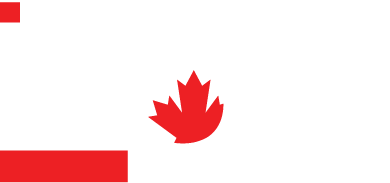When starting up an e-Commerce online store, it’s like planning to open a new business! Opening up a retail store can help you reach more customers, and we want your online store to be a huge success.
You know your business best. We will work with you to plan your new store! This page contains tips that may seem daunting, but will speed up the time it takes to get your store up and running.
Where do you start?
1. Get your products sorted
Put together a list of what you want to sell online. An Excel spreadsheet is a great place to store this information. You may want all the products you currently retail, but we’d recommend starting with 10% for the initial launch, and then add to the store week by week.
Think about the way you organize products in your store! For example, within the shoe department, there are aisles for women, men and children. In a liquor store, there are sections for Canadian and International wines. Each product in your online store will need to fit into what we call Categories – we then build your site to help visitors search easily.
We will help you to develop this important spreadsheet for your products.

2. Know your prices and taxes
The before-tax price for each item should match your Point of Sale (where your customers currently pay in your retail location) prices – add this information to your spreadsheet. Think about what taxes will be charged – does it vary by the product? Does it vary where the product is being sent – within BC, Canada or to the USA? Add this information as well.
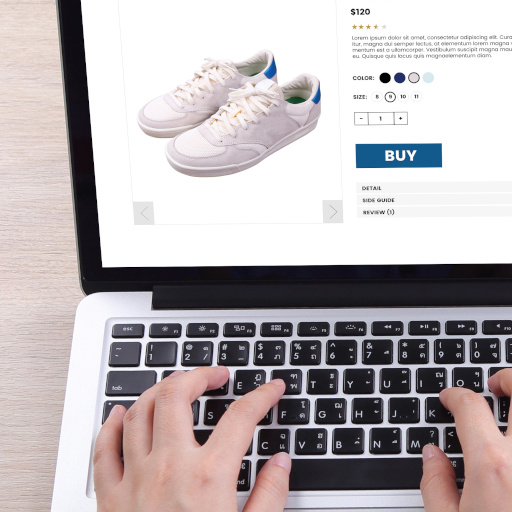
3. How are items getting to your customer?
Do you want to be able to ship orders taken online? Or Pickup only? Both options can be offered. We recommend using a service called EShipper that helps you offer a wide variety of shipping options, from regular postal service to same-day couriers, with a single account. We’ll show you how to create an EShipper account and then integrate it for you into your new website.
Do you have staff who can prepare the packages for shipping? You will also need the weight, height, width and length of each product; this goes into the spreadsheet as well.

4. How are you receiving payments?
You’ll probably want to use the same payment options you have going in your retail store. i.e. credit cards, Debit Visa or Debit Mastercard. Most retailers use Moneris, Stripe and PayPal. We’ll provide you with instructions you can send to your bank or other financial service companies, to get the details we need to support these payments. Your Account Rep can often help you obtain this information.

5. Do you want your inventory to be mirrored in both your stores (online and retail)?
Ideally you should have the same amounts of inventory showing in your retail Point of Sale system as on your new web store. This is done by synchronization sales between the 2 locations. What if your Point of Sale (POS) system can’t synch? You can manually keep inventory updated, or we can help you plan to move to a new POS system that synchs. There are new POS programs such as WooPOS or Square For Retail that work really well!
Note – If you need custom integration of an existing POS system we can provide you with an estimate of the development, ongoing maintenance and support time costs.

6. Set policies for returns and expectations of service
Your online store should provide return policies, hours of operation, hours for deliveries and possibly warranty information – that’s just good customer service! We can provide you with examples, or you may already have these policies in place for your retail operation. This text will be displayed right on your new website. Terms and Conditions (T&Cs) are also a very good practice to have on your website – this outlines how customer information is handled by your company. We can provide examples. We encourage you to review all of these policies with a lawyer to ensure you are clearly stating limits to any liability.

7. Special Sale Pricing
In your online store, you can “feature” or promote products by displaying them right at the front page of the store. You can plan this for the first day your site launches, or add this later on. We’ll show you easy this can be!

8. Product Images
You’ll want to show off your products in the best possible way, just like you would in a retail setting. You can take photos of your products and email them to us, or we can provide a Dropbox folder for easy uploading. You may also be able to get high-quality photos from your suppliers or from your current website.

9. Promotional Material and Advertising
Just like a retail store, to bring customers ‘in’ to your online store, you’ll need to tell them about it. Think about whether flyers, banners in your retail store, online advertisements on Google and social media platforms, are within your budget. You can also have your retail staff tell all your customers whenever they make a purchase!

10. Have we covered everything?
Are there any special or unique items you need to be incorporated into the website? Do you anticipate having 500,000 products in your store – this will lengthen the time to get the Store ready. Other questions we ask are:
- Is the site a drop-ship site
- Are you selling services online
- Do you need an Appointment Booking option
- Does a sale add a Bottle Deposit charge (non-taxable)
- Will you offer Brands as a way to search on your site?
- Does your website need an updated look? It’s a great idea to refresh your website at the same time as introducing the online store. As well as a new design, we can provide you with copywriting services for new website content to improve your Google/Bing search ranking.