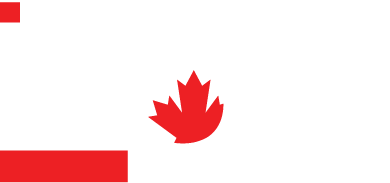Driving the highest quality traffic to your Google Ads is likely one of your top priorities when considering the goals of your online advertising campaigns.
And if it isn’t, it certainly should be. We have seen clients with pre-existing Google Ad Word campaigns spending upwards of $400 a month on traffic that is completely irrelevant to them and their business. That’s a whole lot- and what’s worse, a good deal of it is completely unavoidable.
There are many tools and strategies you can undertake to target and refine the traffic you are driving to your ads everyday. One of the most utilized tools here within our department here at Infotel Multimedia is the Google AdWords Search Terms Report. How to use this report and the data you will draw from it will depend on what stage of development your online campaign is in.
We’re going to share with you- three ways to actively use the Google Search Terms Report to improve your campaigns performance.
In last weeks blog post, we covered keyword match types and how to use them in the effective design of your keyword list. Great keyword planning can set you up to immediatley drive some great traffic to your ads.
(Some great free keyword planning tools are Google Keyword Planner, Google Trends, UberSuggest or Soovle. Looking for some in depth research? SEM Rush and Moz are two of our favorites.)
But how people speak to search engines, and more importantly how your target audience speaks to search engine, will determine the keywords you really want to have within each of your ad groups. You can make some great guesses, but wouldn’t it be awesome to see what people are actually typing into that search bar to end up at your ads?
Introducing the Google Ad Words Search Terms Report.

Google Ad Words Search Term Report
This report will tell you actual searches performed by users that caused them to arrive at your ads. By studying this report on a daily or a weekly basis (depending on the volume of data you are gathering) you can monitor key terms, phrases and ideas that are causing your ad dollars to be spent. If they seem correct, you know your keywords are working. If you consistently see words, phrases and searches arriving at your ads that are not related to your ads, you can audit your keyword list and determine the cause of why this traffic is routinely arriving at your advertisements. In other words, the Google Ad Words Search Terms Report can let you know what keywords to change, negative keywords to add or terms to match types to tweak- all based on real searches.
Not sure how to access or read your Google Search Terms Report? We will show you. 5 minutes- and no pressure.
This report will also give you great insight as to what searches you might be missing out on.
If you routinely see related key terms, phrases or ideas that appear on your Search Terms Report but are not integrated into your keywords lists, you are probably missing out on quality traffic that is more likely to perform a desired conversion.
The Google Search Terms Report, at the very least, can help you better understand how your target audience speaks to search engines. (Trust us; even as professionals, this is always something you are learning.) It can also help you develop a deeper understanding of your target market’s demands, wants, responsiveness and trends that you wouldn’t of otherwise known. Think of it like bonus market research.
The Google Search Terms Report can help you eliminate and add key terms, phrases and ideas from/to your keyword lists. But it can also help you to really tighten your keywords up, including bids and match types to maximize performance.
An extensive list of keywords is, counterintuitively, a big no-no. But, when starting your campaign, you will certainly want to test more keywords than less to see which drive the most traffic and conversions for your ads. Your search report can help you determine which of your existing keywords to keep- and which to nix.
How? Well, it depends on what you are prioritizing at the time. Look for the ones that show up frequently, and the ones that don’t- if impressions and brand awareness is your goal. Look for those who drive conversions if maximum ROA is your goal.
On the same note, look at your Google Search Terms Report to see frequent searches and key terms that you should be bidding higher on.
Not using a manual bidding strategy? Your conversions might be suffering. Talk to us about why.
Less frequent searches will dictate which keywords you should bid lower on.
It helps you decide where to spend your money most effectively, and we don’t know about you- but we love that idea.
A lot of the time, you will find searches within your query report that have the potential to be indicative of high quality ad traffic. Some irrelevancy however, crept up in there due to an incorrect match type. By studying the language of your Google Search Terms Report, you can audit your keyword list to see whether tweaked match types could change the direction of future similar searches and- yay!- drive a conversion next time.
These reports are pretty underutilized in PPC campaign management, but really shouldn’t be. They provide you with historical, real data from real search engine users who have seen your ads. It’s similar to walking into a room of people who have seen your advertisements and having the chance to ask them:
⦁ What were you looking for when you got here?
⦁ How did you end up here?
⦁ Did you buy something? Why?
All just by running your campaigns. Learn to monitor and read these reports fluently, and actively address your keyword lists & ads with this data in mind.