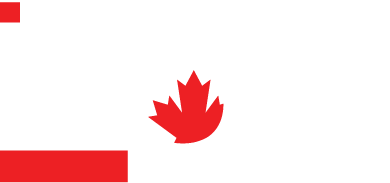What is phishing?
Phishing is a fraudulent attempt to steal sensitive data like credit card numbers and login credentials. Phishing entities disguise themselves as authentic websites in order to deceive users into installing malware or revealing sensitive information. The best way to protect your personal data is to be aware of their techniques. “Pharming” is the term used when scammers hijack a website’s domain name to redirect you to a fraudulent site where they ask you for private information.
Techniques Used in Phishing Attacks
A common phishing scam is an attack by which you receive an email from a (seemingly) recognized source, like your PayPal account. You are instructed to click on a link to correct an issue, but the link (unknown by you) leads you to a fake page where you enter your login and password. Often phishers glean private information through social media. Beware of time-response ads or alarming threats designed to make you panic and respond quickly. Social engineering is often the most popular choice for phishers, as people are often the weakest link to security.
How to Protect Yourself
1. Check the URL of websites to make sure they are secure. Check for the lock icon and https: If you see http: in the URL, the site is not secure.
2. DO NOT CLICK the link of a suspicious email. If the email is advising you of a potential issue with a personal account, log into your account on a fresh or incognito page in your browser. In Google Chrome, click the menu at the far right of the navigation bar, then choose “New incognito window” to log in.
3. Be careful with your private information when posting to social media. Set your privacy settings to exclude the general public. Use different passwords for each social media account and change them often.
4. To prevent pharming, check the website’s certificate by going to File – Properties – Certificates. You may want to use a security product, such as the Avast secure browser with its anti-phishing filter for safe browsing.
5. Check your built-in browser tools by going to your browser settings to block pop-ups and prevent automatic downloads and tracking.
At InfoTel Multimedia, we build security into all the new websites we develop and host. We use updated password encryption and enforce strong password policies. We install TLS (SSL) certificates to encrypt communication between browser and server to keep our clients safe from malicious intent. For more information on how we can help you develop a secure online presence, we invite you to fill out our online contact form or call us: 250-260-7776 x114