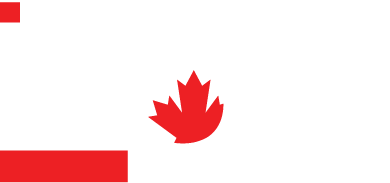Mistakes in Google AdWords Aren’t Always Obvious
We all make mistakes with Google Ad Words. Seriously, all of us. It’s a tricky platform to navigate around, let alone optimize. Generating steady revenue from Google AdWords is entirely possible (ask our clients!) – but it’s easy to make mistakes when setting up or running your Google AdWords campaign.
Of course there are the obvious offenders- badly written ads, incorrect keywords, missing information, even mathematical errors. But don’t be fooled. Hidden in the AdWords interface are sneaky little settings that could be costing YOU more money than you need to spend. Because look- Google always wants to make money too, right?
We wanted to give you some little inside secrets that you can watch out for and change within your account.
If they end up making you more money, we accept payments in donuts, chocolates or even pizza at our Vernon office. (Major emphasis on pizza, but that’s just a personal preference.)
Location Settings in Google AdWords
Why Are My Ads Showing in Different Countries?
Have you ever looked at your Google Analytics report, and seen that you have a large chunk of visitors from countries literally all around the planet? Better yet, looking into your location report within your Google AdWords account will tell you where your ads have shown- right down to the postal code. Take a look at the bigger picture though, and analyze where your ads are showing. If they’re being shown in random countries competley outside of your business parameter, we can almost guarantee it’s due to your location settings in campaign creation.
Take a look at this screen shot from our account:

The default setting that Google applies is to show your ads to: “People in, or who show interest in, your targeted locations (recommended)”. This means that although you have decided on a target location (like the ones selected above), your ads can be shown to anyone who shows an interest in that area, was just visiting there or worse- fraudulent clicks rings.
What you need to do is toggle the option below. This makes sure your ads are seen only by people physically in your target location; actual potential customers.
Ad Schedules in Google AdWords
Should my Google Ads run all the time?
This topic is widely debated by PPC marketers, and you will hear conflicting opinions about setting ad schedules. Our thoughts? Unless you’re an e-comm or a 24 hour service like a plumber, your ads shouldn’t run all the time.
Hear us out. Depending on what you are selling/advertising, a click at 2am will signal way less purchasing intent than someone browsing at 2pm. Yes, there are exceptions, but as a general rule- clicks made between the hours of midnight and 5am are pretty irrelevant in comparison to their day counterparts.
If you’re starting out Google AdWords, or running them on a budget , every click counts- so it’s best to catch people at the time of day when they are most active and ready to spend. You also only want to advertise to people when you’re open, so you catch every lead- while a plumber will want calls anytime of the day, Betty’s Boutique is likely only open 10-7 and won’t want people calling the store and not getting any response.
Setting an ad schedule is awesome- talk about hyper sensitive advertising!
Negative Keyword List in Google AdWords
Do I really need negative keywords?
YES. YES. YOU. DO.
Negative keywords are just as important as your regular keywords- hands down. Signalling what search terms you DON’T want your ads to show for means you are blocking a huuuuuge amount of irrelevant traffic and saving $$ every day.
Building negative keyword lists is so, so easy. Right within your keywords tab, negative keywords can be added individually or made into a master list that you can apply across all campaigns in an account. Use your search term report to find actual searches that have shown your ads and add every irrelevant query as a negative keyword. Use industry expertise, competitor names (especially if you’re on a budget)- whatever source you want to draw from- to create words and phrases that you don’t want associated with your ads. And unlike regular keyword lists where best practice is to limit how many are active, you can and should add as many negative keywords as you need. Example? Our Infotel Multimedia account promotes our digital services. Just this morning, we added “billboard” as a negative keyword- we don’t offer it, so we don’t want ads showing for it.
Call Extensions in Google AdWords
Why Does Google Show a Number That’s Not Mine?
Conversion tracking is imperative with Google AdWords. It’s literally how you know your ads are working, and generating revenue. There are lots of options for conversions (website visits, contact form filled out etc.) but a powerful conversion tracking tool is the call extensions provided by Google. Calls from your ads signifies direct lead generation, so you definitely want to know the stats on them.
Buuuuuut- here’s the downside. In order for Google to track how many calls you received from your ads, they need to apply a tracking phone number that they can pull the data from and provide to you. Many businesses actually use third party call tracking software like Call Rail or Call Tracking Metrics to integrate into their online marketing campaigns. Google kinda does the same.
On your ad though, it will appear as a 888 or a 866 number. Yours won’t be listed. For some, this is a no-go; they want correct info displayed in every area of the ad for brand recognition or recollection.
For us, being able to accurately track all calls derived from ads (and visits to the website after) is undeniably important. Call tracking shows not only the number of calls from your ads, but the length, the time, what keyword prompted that call and more. It gives you great account data to make marketing decisions from.

Don’t worry though- you can actually place this number on your website so that the given number remains everywhere.
Websites & Google Ad Words
Bad Websites WILL Affect Your Google Ad Words
Okay, okay. This one is super obvious but we HAVE to touch on it.
Ladies and gents- a bad website will limit the success of your Google Ad Words campaign. It will bring down your quality score and force you to pay more for each click than the going rate (and your competitors.)
Quality score already low? Here’s 3 ways to improve it.
A bad website does not signal to Google that your content is relevant, or will solve the problem the search engine user is facing. Your ads will be shown less, or not at all. Poor websites are difficult for Google bots to crawl, some impossible to crawl. Then you definitely will not be seen. Building a website for Google Ads doesn’t need to be difficult, but it does need to be done with many best practices in mind. Even a simple landing page (wait, what’s that?) can help boost the effectiveness of your campaign; to find a solid, profitable place on the Internet, though, you need a website that is built for both human users and Google bots.
A great website, and great ads = great running start for your Google AdWords campaigns.
Infotel Multimedia & SEM
Mistakes within Google AdWords happen, but they cost you money. A great digital marketing agency can make sure your ad campaigns are profitable from the get-go, without wasting money during learning curves or the wrong strategies.
So, let’s make you so money with pay-per-click marketing.