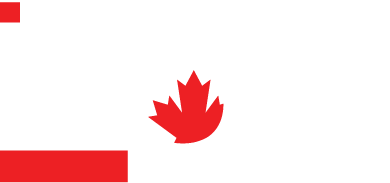Google Ad Words on a Budget
Can it be done?
We get it. Google Ad Words can be expensive at times. The cost can sometimes put people off of considering PPC for their advertising mix, especially when you’re unclear of what the ROAS will actually be.
Why Can Google Ad Words Be So Expensive?
Good question. The price of Google Ad Words will depend on the going bid to place your ad on the first page. This price will vary almost every hour, but the cost of PPC boils down to what competitors are bidding to get that prime spot.
Interesting, eh? It’s not Google that sets these competitive bids- it’s your competitors. This happens because of the very nature of Google Ad Words; bidding in an ad auction is pretty darn similiar to bidding in your neighbourhood auction for things that you want to buy.
The Price of Google Ad Words Depends on Your Industry ROAS
At the end of the day, we all want our Google Ads to perform in the same way. After people search for goods and services offered, we all want people to see our ads, click our ads, and make a following purchase- right?
The cost-per-click (CPC) of competitive terms (meaning those searched for most often) will really depend on the value of the purchase that comes after + the average conversion rate of your ads.
For sales (conversions) that bring in big $$, your competitors will be willing to bid aggressively on these terms as the return on their CPC is significantly higher than the keyword bid.
For example, a a conversion derived from Google Ad Words for a law firm will far exceed the CPC on any given keyword. For simplicity, let’s assume the average sale for a law firm on the PPC platform is $10,000. Bidding $50 on a competitive, highly searched term that’s relevant to their services will make sense within the budgetary considerations of their account.
Of course, not every click will lead to a sale. Let’s assume 9/10 don’t. Total ad spend for those ten clicks will sum to around $500. However, 1/10 conversions will bring in $10,000 of revenue making the ROAS close to 2000%.
Such a high CPC doesn’t seem so bad now, right? That’s why for high returning services, people are very willing to spend a lot more click.
Let’s look at another example. Say we are selling branded coffee mugs online and the average order per person is $10. And, let’s say 2/10 clicks translates to a sale generating $20 of revenue. If you go ahead and bid $4 for a competitive keyword, you’ve now spent $40 for those ten ads, and only generated $20 of revenue. $2 per click gives you a break even ROAS of 100%.
So, competitors in these kinds of environments will not bid aggressively as the return can really only support a lower CPC anyway.
So, How Much Will Google Ads Cost Me?
Well, that’s a two part question.
Your Google Ads will only cost you what you set as the budget per month. If you only want to spend $1000 a month, you will never spend more than $1000 a month.
But what happens with that $1000 is the better question to ask. There are a multitude of numbers you will need to know about your business, combined with industry averages- this will give you a good estimate of how much a successful Google Ads Campaign will cost you.
And the two are very different.
Wanting To Start Out Small?
Now that you have a basic understanding of why Google Ad Words can be sooooo expensive at times, let’s talk about smaller budgets.
If you don’t have the budget to jump in with thousands of dollars per month for Google Ad Words, you’re among many. PPC advertising can seem daunting when you don’t have the mammoth budgets to spend like your competitors.
But it shouldn’t be. Managing accounts with smaller budgets can be tough, but even with a smaller budget, you can successfully include Google Ad Words in your online advertising mix.
We’re going to share five tips for managing Google Ad Words on a smaller budget.
#1- Be Realistic About Your Expectations
First page placement costs money- and this will never change. If you are working with a smaller budget, depending on your industry, you won’t always be on the top of page 1. Be realistic and understand your budget- you may likely be consistently placed on the bottom of page 1 or the top of page 2.
Having a smaller budget doesn’t mean you’ll have zero exposure and clicks. You will just have less- and to start off with, that’s ok!
Also be realistic about what Google Ads can actually do for you. You wouldn’t expect a newspaper advertisement for $2, so don’t assign a totally anemic budget to Google Ad Words and expect traction. You still have to allocate a decent budget per month.
Curious how much you should be spending? Let’s have a talk.
#2- Bid On Less Competitive Terms, and Long Tail Keywords
Along the same lines of tip #1, you may not have the budget to rank for broad, competitive terms. Use your budget to rank for less competitive terms and long tail keywords.
(PSA: a long tail keyword is one that is more than one/two words. They are usually phrases, and cost less.)
For example, if you’re selling handmade knitted blankets online you should likely consider bidding on keywords like “big knitted blankets in pink” rather than “knitted blankets”. The exposure on a long tail keyword will be less, but you will still be hitting a segment of your target market- for a lesser cost.
Also, make sure your negative keyword list is robust. This is a free way to really streamline your traffic and reduce wasted clicks- which is wasted money!
Not sure about negative keywords? We wrote an awesome blog post about them, because we love them that much here at Infotel.
#3- Always Use a Manual Bidding Strategy
Google offers auto bidding strategies where they handle the auction and bids for you. The only limit they are bound by is your monthly budget- they will never spend outside this budget. However, you will have no control over daily budgets spent or what they choose to spend on a single click throughout the day.
By working with a manual bidding strategy, you decide the maximum CPC for every keyword in your account. You can can bid more for the most competitive terms you are able to afford, and less for longer tailed keywords. You won’t waste your money by Google deciding it’s a good idea to spend your whole daily budget on one click with no conversion.
(Are there times when it’s best to use an auto bidding strategy? Quite honestly, that’s a rather divided debate between Internet marketers around the world (and most definitely next week’s blog.) We say no though- we like to control our clients marketing campaigns ourselves.)
#4 – Start With One/Two Ad Groups & Limit Your Keywords!
Depending on your budget, you will ideally only want to run one or two ad groups. The more ad groups and keywords you have, the thinner your budget has to be spread.
Allocate your budget to your best performing service, or the service you want to increase sales on. Don’t try to do all of them at once.
(How many keywords should you put in your account? We answered that too, here. You’re welcome).
#5- Focus on Your Quality Score
Each keyword in your account is given a score out of 10 after a few weeks of running your campaigns.
(For those new to the PPC game, we’ve totally covered Quality Score here. )
The higher your quality score, the less you will actually pay per click. Yep- that’s right! If you have a high quality score, you can actually place higher than a competitor with a lower quality score- even if you’re bidding lower!
So, really focus on your quality score. Read our blog above- it tells you why yours may be low, and how to improve the score of your keywords. You’ll end up paying less for each term and placing higher on the search results page, giving you more $$ to spend each month.
Lower Budgets = Start Small & Build
Back to the question- can it be done?
Yes, it can. Set the healthiest budget you can and actively monitor your PPC account. Use the data from your budget to recognize trends, best performing keywords, best performing services etc. Constantly trim the fat from your accounts, and your smaller budget will be spent in the best way.
Then, be prepared to take your extra revenue and re-invest it to your campaigns to keep driving more – and BETTER – conversions. Start to bid on more competitive keyterms, and introduce yourself into your competitive space.
Infotel SEM & PPC Services
We can really help you – and our management fees don’t eat up your monthly budget. Check out our pricing page to see how we can start you off on Google Ad Words without breaking your bank.
Then, talk to us! Doesn’t hurt, right?